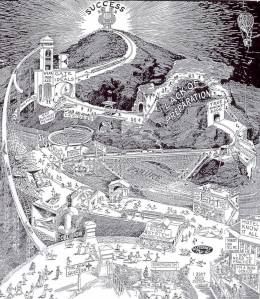Six sick slick slim sycamore saplings.
A box of biscuits, a batch of mixed biscuits
A skunk sat on a stump and thunk the stump stunk,
but the stump thunk the skunk stunk.
Peter Piper picked a peck of pickled peppers.
Did Peter Piper pick a peck of pickled peppers?
If Peter Piper picked a peck of pickled peppers,
where’s the peck of pickled peppers Peter Piper picked?
Red lorry, yellow lorry, red lorry, yellow lorry.
Unique New York.
Betty Botter had some butter,
“But,” she said, “this butter’s bitter.
If I bake this bitter butter,
it would make my batter bitter.
But a bit of better butter–
that would make my batter better.”
So she bought a bit of butter,
better than her bitter butter,
and she baked it in her batter,
and the batter was not bitter.
So ’twas better Betty Botter
bought a bit of better butter.
Six thick thistle sticks. Six thick thistles stick.
Is this your sister’s sixth zither, sir?
A big black bug bit a big black bear,
made the big black bear bleed blood.
The sixth sick sheik’s sixth sheep’s sick.
Toy boat. Toy boat. Toy boat.
One smart fellow, he felt smart.
Two smart fellows, they felt smart.
Three smart fellows, they all felt smart.
Pope Sixtus VI’s six texts.
I slit the sheet, the sheet I slit, and on the slitted sheet I sit.
She sells sea shells by the sea shore.
The shells she sells are surely seashells.
So if she sells shells on the seashore,
I’m sure she sells seashore shells.
Mrs. Smith’s Fish Sauce Shop.
“Surely Sylvia swims!” shrieked Sammy, surprised.
“Someone should show Sylvia some strokes so she shall not sink.”
A Tudor who tooted a flute
tried to tutor two tooters to toot.
Said the two to their tutor,
“Is it harder to toot
or to tutor two tooters to toot?”
Shy Shelly says she shall sew sheets.
Three free throws.
I am not the pheasant plucker,
I’m the pheasant plucker’s mate.
I am only plucking pheasants
’cause the pheasant plucker’s running late.
Sam’s shop stocks short spotted socks.
A flea and a fly flew up in a flue.
Said the flea, “Let us fly!”
Said the fly, “Let us flee!”
So they flew through a flaw in the flue.
Knapsack straps.
Which wristwatches are Swiss wristwatches?
Lesser leather never weathered wetter weather better.